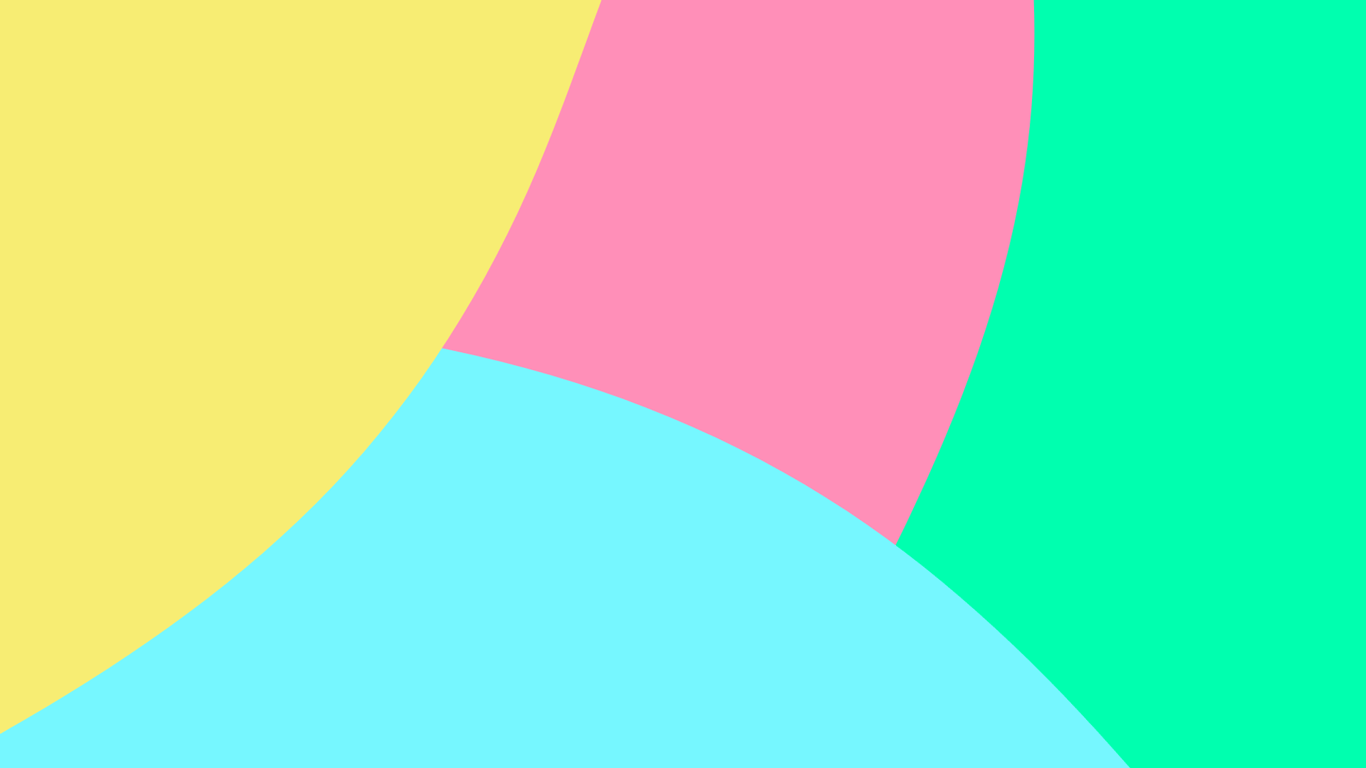
Introducing a new and improved Causal Map app!
We are proud to announce our new and improved app, Causal Map 2! All the great features you loved before, plus lots more new and improved ones…
We now have smart filters that give you much more control over how you refine your query and allow you to use conditional formatting to visualise the results in a clear and useful way. The new file management and sharing features make working on a project as a team and sharing maps with other stakeholders much easier. Best of all, we also have new subscription options which make it cheaper and easier to sign up – including a free option which anyone can sign up to.
Below is a run down of some of our favourite bits, but if you want to find out more please do check out the Causal Map Guide, and we also have a new and growing learning hub with short, focussed training videos for anyone trying it out for the first time.
Transitioning from old to new:
If you used Causal Map 1 a while ago, don’t worry all your files (and other files you had access to) from the legacy version of Causal Map are accessible from within the newer version of the app. You will find them in the file chooser dropdown menu as before, but preceded by ‘cm1/’. You will need to ‘sign up’ again first, but this is easy and free. Click here for more information on transitioning to the newer Causal Map app.
Check out our new features!
A friendly interface
For those who have used the legacy app before, coding works in much the same way – it is easy to code causal claims, chain coding, add memos etc. You’ll find it easy to resize the panel you’re working in so you have more space to code, and now it’s even easier to edit the links you create as you work through your file. You can edit your factor labels directly from interactive view and print view, as well as from the factor editor and the links table.
As you hover over various buttons in the app more information about their functionality will pop up. If you need more just click the ‘i’ icon next to the logo to view the relevant section in the Guide.
The colours on your map will default to colour-blind friendly palettes and should make sense when printed in black and white.
Powerful filters
The filter now contains three sections: Analysis, Conditional formats and Simple formats. These filters offer you a huge amount of flexibility – you can dig deep into your data and find the best way to display your research. Every filter you apply to transform and format your map can be saved for later and shared (and can be viewed in text form in the Advanced Editor), so you will always know where a particular visual came from and how to reconstruct it.
Conditional formatting makes your findings more visible. Functions such as bundling factors make your map neater and easier to read. Bundling links by attributes such as stakeholder, district, question simplifies analysing your causal claims.
Our advanced editor and ‘restore previous filters’ button makes working with filters easier as you can go back to previous sets of filters easily to compare results. In Print View you will find that the active filters are displayed in the legend so it is clear to any reader how the data has been treated.
Easy file management and sharing
The improvements to Casual Map have been made with collaborative working in mind. You can work asynchronously on a project with your team and keep your colleagues up to date by leaving them (and yourself) messages in our chat window. You can have different files open in different browser tabs at the same time. File management is now easier and you can restore, lock, delete and archive any of your files. You can also send colleagues instant links to your filtered maps, making working in a team that much simpler.
And don’t worry about backing-up your work, infinite versioning means you can restore any change made to a file from any time point!
We are also very excited to share that you can now temporarily or permanently merge maps, allowing you to compare your research across multiple projects.
A subscription to suit your needs
We have revamped our subscription model to better suit your needs and make it less expensive to get started. You can code any number of small projects (up to 50 links) for free! For larger projects, you can decide which of our three subscription plans suits you best, and whether you would like to pay monthly or annually. Monthly subscriptions means that Causal Map is now much more accessible for smaller organisations or individuals who only want to use the app for one or two months. If you need to work as a team and have 1:1 support from Causal Map, then the Unlimited subscription offers a higher level of support and flexibility.

